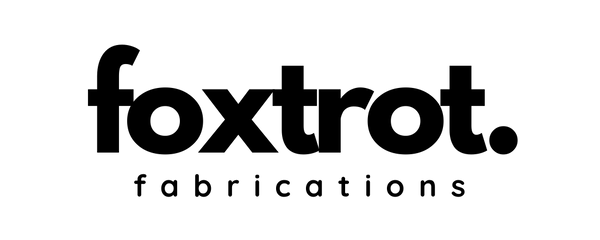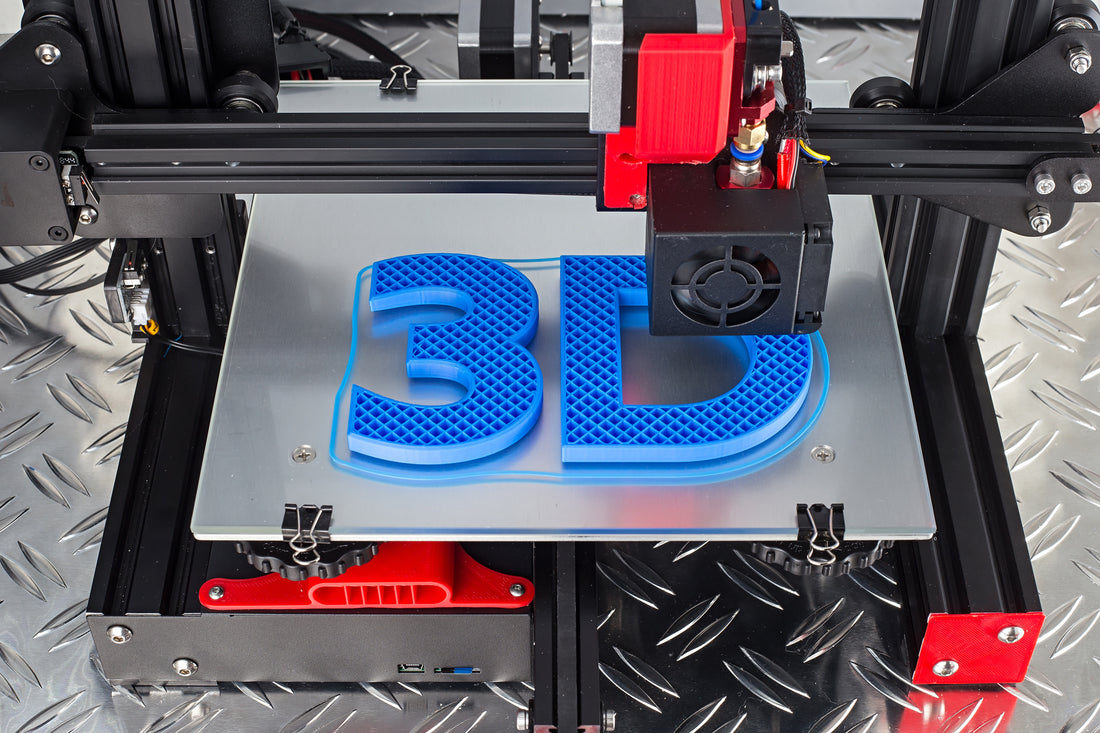
The Top 5 Slicing Software for 3D Printing: A Comprehensive Review
Share
When it comes to 3D printing, choosing the right slicing software is crucial. Slicing software translates your 3D design into a format that a 3D printer can understand, guiding it to create your desired object layer by layer. In this blog post, we'll explore the top 5 slicing software options available today, highlighting their pros and cons to help you make an informed decision.
1. Ultimaker Cura:
Pros:
- User-friendly interface with an intuitive workflow.
- Offers a wide range of customizable settings for advanced users.
- Excellent community support and regular updates.
- Supports multiple 3D printers and file formats.
- Generates high-quality prints with reliable slicing algorithms.
Cons:
- Some users might find the advanced settings overwhelming.
- Occasionally experiences minor bugs with new updates.
2. PrusaSlicer:
Pros:
- Developed by Josef Prusa, known for his outstanding contributions to the 3D printing community.
- Provides both beginner and advanced modes, accommodating users of all skill levels.
- Features efficient auto-support generation and printing time estimation.
- Supports Prusa 3D printers exceptionally well.
- Regularly updated with new features and bug fixes.
Cons:
- Limited compatibility with non-Prusa printers.
- Interface could be more intuitive for first-time users.
3. Simplify3D:
Pros:
- Powerful and versatile slicing software with a range of advanced features.
- Provides fine-grained control over print settings.
- Excellent support for multi-material and multi-extruder setups.
- Generates highly accurate and reliable prints.
- Offers comprehensive customer support.
Cons:
- Higher price compared to other slicing software options.
- User interface could be more modern and intuitive.
- Less frequent updates compared to some other software.
4. Slic3r:
Pros:
- Open-source software with a strong community following.
- Offers a wide range of customizable settings.
- Supports various 3D printers and materials.
- Provides advanced features like adaptive layer heights and variable infill density.
- Regularly updated with new features and bug fixes.
Cons:
- The user interface might be overwhelming for beginners.
- Limited customer support compared to commercial software.
5. PrusaSlicer (formerly known as Slic3r Prusa Edition):
Pros:
- A modified version of Slic3r specifically optimized for Prusa 3D printers.
- Offers a user-friendly interface and simplified workflow.
- Provides reliable print results with optimized Prusa-specific settings.
- Regularly updated by Prusa Research.
Cons:
- Primarily tailored for Prusa printers, limiting compatibility with other brands.
- Lacks some advanced features found in other slicing software.
Conclusion:
After careful consideration, we believe that Ultimaker Cura stands out as the best overall slicing software for 3D printing. Its user-friendly interface, extensive customization options, excellent community support, and consistent performance make it a top choice for both beginners and advanced users. However, it's important to note that the best slicing software ultimately depends on your specific needs and preferences.
Remember to experiment with different slicing software options to find the one that suits you best. The key is to understand your 3D printer's requirements and the level of control you desire to achieve the desired print quality and accuracy. Happy slicing and printing!